

How to Login to Google Drive using Photo Transfer App Plugin

1 Tap the "Login" button.

2 Enter your Google Drive login info and Tap the "Sign in" button.

3 Allow Photo Transfer App to Upload and Download photos to your Google Drive account by pressing "Accept"
Now you will be able to Select & Download photos to your device as well as Select & Upload photos from your device to your Google Drive account.

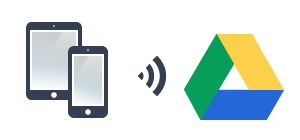


NEED HELP ?
Get answers,
consult our Help Pages
for iPhone for iPad for Android for Plugins
Contact info@phototransferapp.com